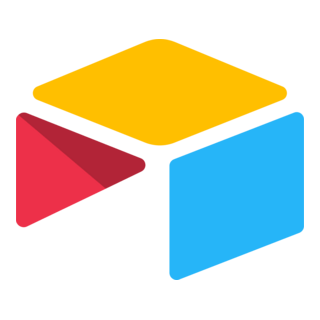
Airtable Toolkit
Superglue tools for managing records, bases, and tables programmatically.
Quick Setup
Set up authentication
We use API keys, not OAuth, for this integration. Create a Personal Access Token in your Airtable Account > Developer Hub > Personal access tokens. Add AIRTABLE_TOKEN to your environment variables. Set Authorization: Bearer ${AIRTABLE_TOKEN} header. See official docs: Airtable Personal Access Tokens
Set environment variable
AIRTABLE_TOKEN=your_token_here
Import or run any of the JSON tool configs
Use the Download Config or Copy Config buttons in the table below (placeholders for now).
Run locally with Superglue SDK
npm install @superglue/client and execute the JSON workflow locally.
Drop-In Code Example
The SDK executes the downloaded JSON workflow locally using your environment's Airtable API token.
import { SuperglueClient } from "@superglue/client";
import config from "./airtable_list_records.json"; // or paste JSON string
const client = new SuperglueClient();
async function run() {
const result = await client.run(config, {
env: {
AIRTABLE_TOKEN: process.env.AIRTABLE_TOKEN!,
SUPERGLUE_REDIRECT_URI: process.env.SUPERGLUE_REDIRECT_URI || "https://app.superglue.cloud/api/auth/callback"
}
});
console.log(JSON.stringify(result, null, 2));
}
run();Tools in Toolkit
| Tool | Actions |
|---|---|
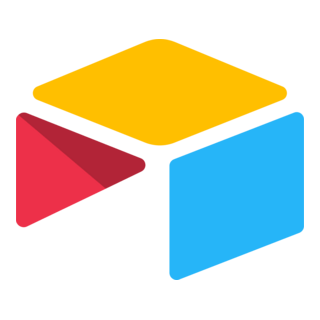 airtable_list_recordsList records from a table with optional filters and pagination. 👥 1,100 users
|
|
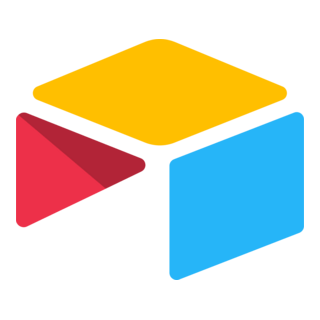 airtable_get_recordFetch a single record by ID from a specific table. 👥 1,075 users
|
|
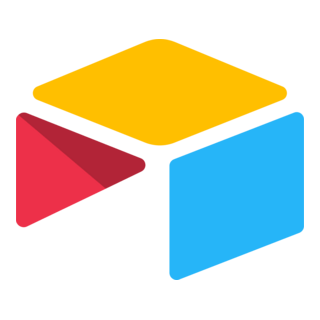 airtable_create_recordCreate one or multiple new records in a table. 👥 1,050 users
|
|
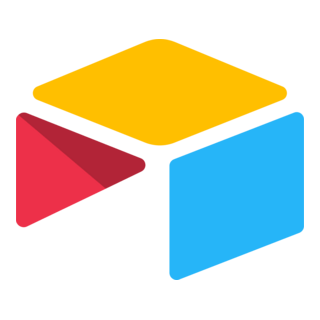 airtable_update_recordUpdate one or multiple existing records with new field values. 👥 1,025 users
|
|
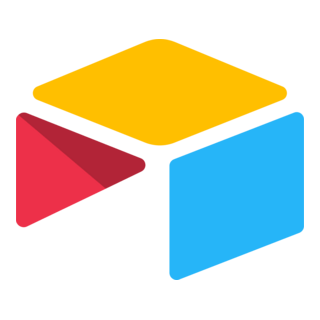 airtable_delete_recordDelete a specific record by ID from a table. 👥 1,000 users
|
|
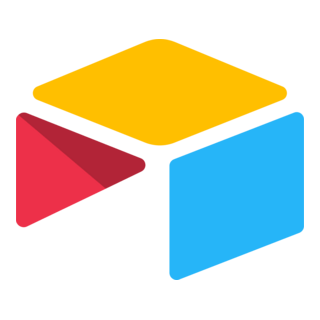 airtable_list_tablesList all tables (schema) within a specific base. 👥 975 users
|
|
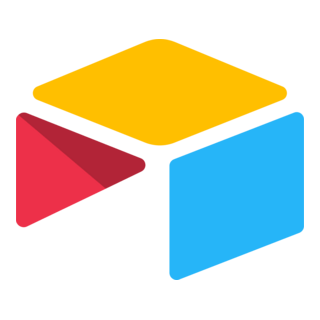 airtable_list_basesList all accessible bases for the connected user. 👥 950 users
|
|